ふとBloggerの背景を自分の画像を使いたいという事で
色々と調べてみました。。
今回用意した画像は
まずBloggerのダッシュボードから
「デザイン」→「テンプレートデザイナー」と進みます
テンプレートデザイナー内の背景で
「背景を削除」をクリックで背景を削除
次に「アドバンス」でCSSを追加
下記のコードを挿入してください
テンプレートが「Simple」以外の場合
.body-fauxcolumn-outer {background-image: url(画像のURL);background-repeat: repeat;background-attachment: fixed;background-position: left top;}.body-fauxcolumn-outer div {background: none;}
テンプレートが「Simple」の場合]
.body-fauxcolumn-outer {background-image: url(画像のURL);background-repeat: repeat;background-attachment: fixed;background-position: left top;}.body-fauxcolumn-outer div,.body-fauxcolumn-outer .fauxcolumn-inner,.body-fauxcolumn-outer .cap-top,.body-fauxcolumn-outer .cap-top .cap-left {background: none;}これで画像の変更が出来ます
こだわり派にはオススメです
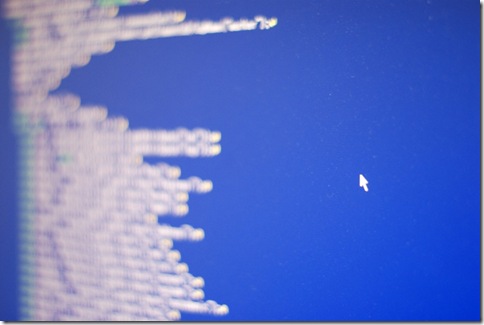








コメント